Heatmaps for Beginners: Stop Guessing and Start Improving Your Content Strategy
New to content marketing? Learn how heatmaps show you where your audience clicks, scrolls, and zones out and how to use that insight to tweak your layout, boost engagement, and make smarter decisions.
Sangeeta Sudhakaran
10/27/20253 min read
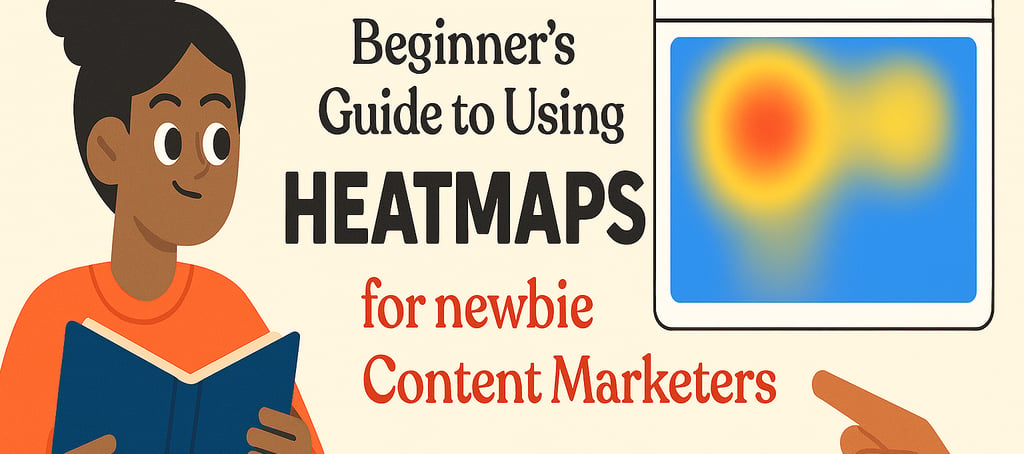
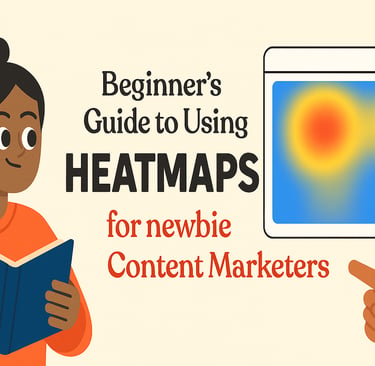
Hey Newbie Content Marketer, let’s talk Heatmaps.
If you’ve ever wondered why people aren’t reading your blog till the end, aren't clicking your CTA, or signing up for your freebie, heatmaps are your oracle friend.
A heatmap is a visual tool that shows where people click, scroll, and spend time on your website. It is a graphical representation of data where values are depicted by color. It’s ideal for spotting patterns, trends, or anomalies across a surface or grid.
Some of the common uses of heatmaps:
Website analytics: Shows where users click, scroll, or hover most.
Data dashboards: Highlights high/low values in a matrix or table.
Geographic maps: Displays population density, weather intensity
Skipping heatmaps means you’re guessing. And guesswork leads to wasted time, missed conversions, and content that doesn’t connect.
Think of a heatmap like a mood ring for your content: red means “hot” (lots of activity), blue means “cold” (ignored). Cool, right? But what exactly can you do with that cool data?
How to make use of what heatmaps show you:
BLUE ZONES = Low Engagement
Blue means cold. These areas are being ignored, skipped, or scrolled past.
What Can You Do With Blue Zones?
1) Reposition or rewrite cold content:
If your CTA is in a blue zone, nobody is looking at it. Move it higher or work on making it more compelling.
2) Remove or rework what’s not working:
If a section consistently gets no clicks or scrolls, it might be clutter. Try trimming it or test a whole new format.
3) Add visual or emotional cues:
Cold zones might need a better headline, image, or emotional hook to grab attention. Experiment with wordplay to see what sticks.
RED ZONES = High Engagement
Red means hot. These are the areas where users are clicking, hovering, or spending time. Good job on these!
What Can You Do With Red Zones?
1) Double down on what’s working:
If your CTA, headline, or image is glowing red, it’s doing its job. Keep it, amplify it, or repurpose it into a lead magnet, reel, or email hook. Make notes for future reference. When your target audience doesn't vary much, your content strategy will eventually evolve to reveal an almost fail-safe framework.
2) Move key content into hot zones:
If your CTA is cold but your subheading is red-hot, consider placing your CTA right below that subheading. This is a simple little hack, but it always makes a difference.
3) Use red zones to guide layout decisions:
For example, if users always click the third tip in your blog, move it up or turn it into a standalone post.
Real-Life Example: Your Blog Post in Action
Let’s say you publish a blog titled “10 Easy Ways to Grow on Instagram.”
Suppose after a week or two, your heatmap shows:
🔥 Tip #3 and Tip #7 are getting all the clicks.
❄️ Tip #10 is ignored.
🧭 Most readers stop scrolling after Tip #5.
What can you do with this information?
Move Tip #3 and #7 higher up because they’re clearly resonating.
Rewrite or remove Tip #10 because it’s not landing.
Add your CTA (like “Download the free checklist”) right after Tip #5 - because that is just before people drop off.
More on How Heatmaps Help You Tweak Your Content Strategy:
Here’s what you can learn and fix.
This is how heatmaps turn “Hmm, maybe?” into “Ah, now I know.” They give you proof of what your audience actually does - not what you hope they’ll do.
Ready to try your First Heatmap Sprint? Let's go!
Pick a page - your homepage or top-performing blog.
Install Microsoft Clarity.
Let it run for 7–10 days.
Look at the heatmap and ask:
“What’s hot? What’s ignored? What needs moving?”Make one small change based on your observations.
Observe the effect.
Rinse, repeat once you learn what helped.
Celebrate. You’re now a step closer to being a clarity-powered content strategist!
Now, for my favorite part. FREE tools you can use for your content strategy. (Because most companies don't even have a serious budget for content marketing, do they?)
So if you’re serious about growing your content strategy, start here. It’s simple, powerful, and free.
If you've got any interesting projects that I could dig my chompers into, write to me at hello@techsakhee.com
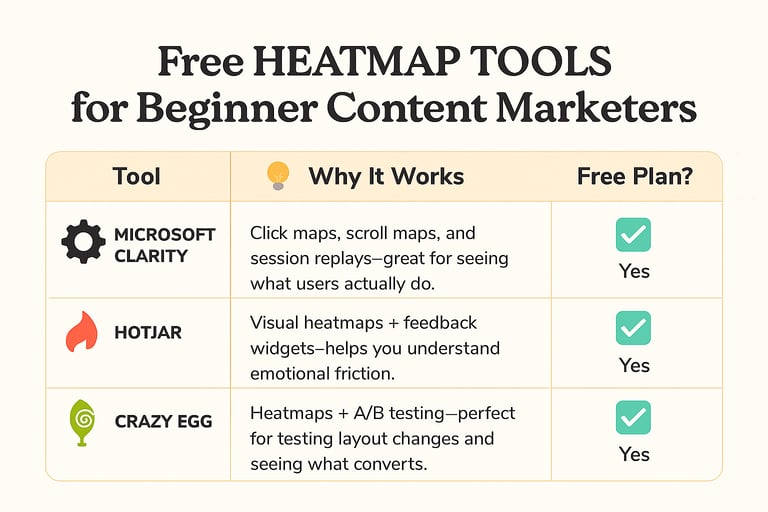
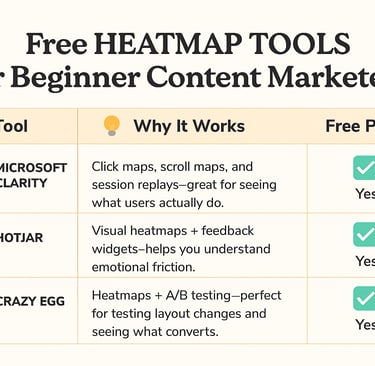
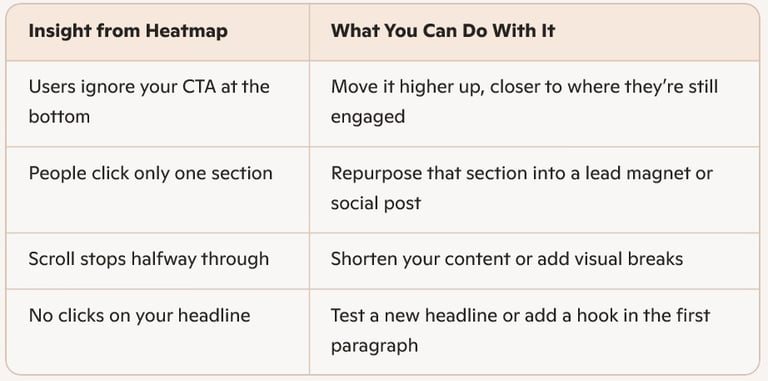
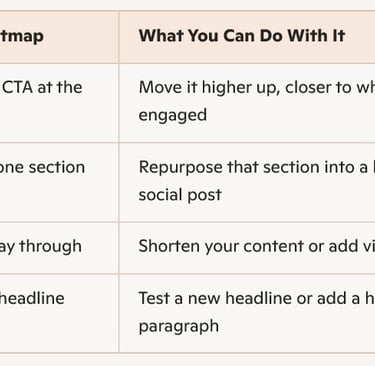
Smart Business Solutions
Content Management and Creative strategies for your business growth.
Support
Connect
+91 9967456982
© 2024. All rights reserved.
